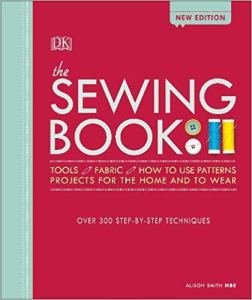Start a sewing website for free!
Learn how to start a sewing website for free by choosing a free creative web building platform, deciding on your niche market and planning your crafting posts for an entire year. I will show you how to set up and organise your new sewing website correctly, from the start, ensuring you know exactly what your blogging goals are and how to achieve them.
Disclosure: Some of the links in this post are “affiliate links.” This means I may garner a small commission at no cost to you if you choose to make a purchase. Read my full Affiliate Disclosure Statement for more information.
Use this model for any business
Very few business models are as popular nowadays as the business blogging model. This is one model where individuals entertain themselves by networking with others, build on their knowledge and, naturally, build on their business leads. That can be said for creating a sewing website or craft blog. You can earn a living from selling your handmade crafts and designs and for promoting or recommending others’.
So, why aren’t you blogging yet?
The one thing about blogging you need to understand is that by launching your own website you are able to monetize it in a lot of different ways. Whatever your business, you should be able to show off your interests and make cash out of it. Just having the blog itself will be enough to earn passive income from.
If you just have a crafting interest and only want to share other bloggers’ posts on your blog, you can STILL earn money from it without selling a single handmade item of your own. All you have to do is talk about their product and promote it. Most sellers online have some kind of referral or affiliate program which pays you to send customers their way.
Increase your web presence
So many people are shopping online these days, so increasing your web presence is critical. If you don’t have a website, chances are you are losing business to your competitors. You can’t just rely on flea or craft markets anymore. Having a craft or sewing website will authenticate your professionalism to new customers and confirm your stability to your existing customers.
It doesn’t have to be complex; you don’t even need an online shop. You can simply use your site to present a professional company image, to tell people about you and what you do, which is how you will gain customer loyalty.
Where did it all begin?
Blogging started out as a means of conveying personal thoughts, then bit by bit it became a publicity tool for stars and paparazzi. Eventually, it reached the entrepreneurs of this globe. Marketing is becoming more and more competitive, campaigning through the internet ensured that blogging research achieved a new peak.
Blogging has come a long way from easy web pages to exceedingly sorted and read material of the net. Comments on blogs and the speed of sharing blog links amidst users with similar interest show the might of blogging and its popularity on the global podium.
There are plenty of advantages of blogging for small and big businesses and even the non-trade sections like awareness-creating organizations worldwide. Surveys demonstrate that individuals tend to trust companies more, who engage in blogging.
Your own website is a great way to maintain relationships with your customers and blogging regularly about upcoming events or products will keep customers and new followers interested.
Creating your sewing or craft website is cheap and easy
It’s never been so cheap and easy, and free, to create your own website. No need for experts! Thanks to free web-building tools and platforms, anyone can create their own professional-looking website in just a few days.
There are many web builders out there and it will be worth your while spending some time studying their various pros and cons to find the one that’s most suitable to your needs and expertise.
Here are some free web builders to help you create your creative website:
1. WordPress
WordPress has a simple system for newbie bloggers that will allow you to build an intricate site on which you can sell, promote or simply blog…WordPress is perhaps the most famous blogging platform in the United States.
The statistics show that the WordPress platform hosts at least 33% of all blogs and websites in the U.S. This stat is probably because WordPress is so user-friendly. At the same time, it is a platform that offers a wide variety of add-ons, plugins, and perks that draw people to their site.
Themes are one of the best things that come with the WordPress format. The themes in WordPress vary from formal business themes to party ideas, art studios, and much more. Whether you are starting a flower shop or a multimedia company, you will find just the right theme to accent your online website or blog.
Plugins are another great feature of the WordPress site. Plugins allow you to increase the level of engagement by offering a wide variety of multimedia plugins, as well as many others. There are plugins specifically featured by the WordPress people; then you can also find some off-site plugins that were developed for specific uses. Some examples of WP plugins include the JetPack plugin, Yoast SEO, and Anti-spam plugins.
Another great feature of WordPress is that you can either install the software on the http://www.wordpress.com site or use the integrated onboard platform at http://www.wordpress.org. Also, you can choose any server that allows WordPress, and you will be able to integrate the features of WordPress right within your web server.
2. WordPress.com
WordPress.com is the downloadable version of the WordPress.org site. You may download the standalone version of the viral blogger platform by using this site. Their blog hosting service is free, but you may want to purchase the additional options such as a custom domain name or other storage, to start.
Some of the advantages of the WordPress.com version of WP are listed below:
No setup required
Easy to use
Fast editing options
The disadvantages of WordPress.com are listed below:
Limited options to extend your site content
No ads may run on your blog
You do not own your blog
Like Blogger.com, the WordPress engine is owned by the WordPress people. This means that in both cases, they can shut down your account for violation of their terms. In short, you are at the mercy of their technology and terms of use.
But if you want something simple, it might be an option for you, and you will have access to hundreds of plugins and add-ons.
3. Weebly
Weebly is renowned for its simplicity and allows you to sell through Paypal or Google Checkout without taking a percentage cut. Weebly.com allows you to build a drag-and-drop website with dozens of themes quickly. The easy drag-and-drop interface makes it easy to create a website or blog.
The free plan allows a free trial as you decide whether it is the best platform for you. You cannot add new features, and there is a limited amount of integration and migration that you can do to and with other platforms. So you’ll need to stick with the Weebly platform once you decide to use it for your blog.
The beginning price for Weebly is $8 per month, but you can pay up to $49 per month for additional features.
4. Wix
Wix is the favorite platform with millennials, as well as anyone who doesn’t know where to start regarding setting up a platform. It is simple to do and only takes a couple of hours, according to most people who have used it. It’s a great way for any small business, musician, artist, or anyone else to create a website using the drag-and-drop tools.
If you are a blogger, you can also use Wix as a hosting platform for your blog. Add the Wix blog app to incorporate a blog into your websites.
One advantage of Wix is that it is free unless you choose to get rid of the Wix promotional ads. Then it will cost you from $8.50 to $24.50 per month. Wix’s eCommerce plans are limited to the paid plans.
5. Typepad
Construct your blog through WordPress and Typepad takes care of the uploading and hosting. They also do a lot of the SEO for you so you can be certain your blog will rank higher from the beginning.
6. Blogger
Blogger is a free charge tool and you will have to contend with unpaid ads on your site. Blogger.com (also known as Blogspot) is considered the Google alternative to WordPress.org. There are approximately 46 million users on Blogger either posting site content or visiting a blog. Google.com also owns them, so this means that, as a blogger on their site, you will get much of Google’s traffic just for posting.
It is a simple blogging platform that allows users to quickly post, using the onboard tools such as image insertion and video embedding to feature multimedia content. The most significant advantage of blogger.com is that it is 100% free.
That being said, Blogger.com is a very simplistic “barebones” platform that does not allow integration within other platforms (other than to link out to it) and there are very few outside perks or add-ons.
Unlike WordPress, you also cannot download a standalone version of the blogging software. However, the automatic statistical metric graphs and other onboard tools allow you to quickly view how your blog is doing with your audience without the use of extra tools.
There’s no code to paste in your page like there is with other servers to use Google Analytics. The Google Analytics metrics engine is already working on the site. You can also easily add Google Adsense ads and monetize your blog with every post.
7. Joomla
Joomla is similar to the WordPress platform in that it is based on an open source software system. It is considered a self-hosting system so this means that you will need to get your domain name and individual web hosting to use it. There are hundreds of attractive templates to choose from to customize your site’s design, and there are plenty of extensions available that you can use to customize your site.
If you are comparing the Joomla platform to WordPress, you’ll find it lacking regarding the number of themes available. You also have to manage your backups and updates. Make sure you have your security installed since Joomla does not do this for you.
The site says that your “site will look good on any device.” So they are confident that their online platform will make your site mobile-friendly and allow you to reach hundreds of people no matter what platform they come from.
8. Squarespace
Squarespace.com is an easy-to-use platform that allows you to create either websites or blogs with drag-and-drop tools. Small business owners can benefit from using this web platform to create a website without having to use any coding quickly.
If you choose the $12 personal page version, you’ll be able to create up to 20 pages with one blog. If you upgrade to the $18 per month business version, you can have unlimited pages, an eCommerce page, and a free custom domain.
The Squarespace.com site is a minimalist site that allows business owners or independent artists to create original material including blogs and eCommerce sites to make their debut online.
The above are blogging platforms that you are able to produce your blog on, utilising the software they supply.
Creating great content on your blog (including keyword optimized text, video recordings and pictures), will ensure that your website will be ranked well within Google and fast. Search engines adore blogs with regular updated content and those which get lots of page views.
You can run your site as a blog for FREE or you can buy a domain name which can cost as little as £1.29 per year. You will also need to pay for a website host; pricing for this can vary and there are free options out there, but it is most certainly worth spending some money for greater speed and reliability.
Plan your blog posts
You do not want to find yourself staring at the computer screen wondering what on earth you’re going to write about. You need to have a ‘filing cabinet’ of ideas for you to reference so that publishing your next post won’t feel like a headache. If you’re a sewing nut like me, you will surely have a cupboard full of fabrics. I tend to file my fabrics in groups so that I can find what I’m looking for easily.
For instance, my fleece fabrics are together, the satins and fancy laces are stored together, cottons and patchwork fabrics get put together. Lycra and dance fabrics are stored together. This way, when I decide to make a certain TYPE of project, I know where to find the right fabric for the job. Similarly, you need to create a filing cabinet for all your post ideas. Trust me, if you don’t you will forget half of them and end up writing about similar subjects, with no structure to your site.
It is important to plan beyond your next post.
Here’s your not-so magic formula:
1. Establish your main blogging goals.
What do you want your blog to do? Is your main focus to establish yourself as an expert in your field, or to become a hub for other bloggers in your niche, or to just be fun and entertaining? Perhaps its all the above and more! That’s fantastic, but it helps to have objectives to work with right from the start.
2. How often will you post?
You will find that is a difficult question to answer. You will need to schedule in time into your calendar. This will make updating your blog easier when required, as you would have already budgeted the time. How often you blog will depend on your blogging objectives, your audience and your audience’s appetite for new content.
3. Who is your audience?
Your audience depends on what you want them to do at the end of a post. If you want them to comment and engage, you could look at the breakdown of your social media followers to understand the type of person coming to your site. For most people, at least one objective will be to increase your income or sales. So get a piece of paper and map your typical reader / customer, and you can have them in mind when you write each post.
4. Brainstorming blog ideas.
Create a spreadsheet with dates or days you are planning to blog. First off, write down what you’re passionate about. Look at what other writers are saying within your niche and dot ideas down. Think about what might be useful to your readers / customers, for example, you could review products, recommend suppliers or give away a free product or service. Whenever you get blog inspiration, log into your spreadsheet.
As we all know, inspiration can come at any opportunity. When you hit your writer’s block, you will have lots of inspirational notes in your spreadsheet to help you with your next post. Tip – when you get questions from customers via email or social media, add these too, as your blog is a great place to answer them.
It might be useful to add columns to your spreadsheet based on broad topics you would like to write about. Use the topics to create sub topics which will each provide the basis for a post. For example: Say you have 5 main topics, you only need 10 ideas under each topic to blog once a week for a year!
5. Decide on the format and author of your content.
It can be easy to think of blogging simply as writing, which is scary if you don’t think of yourself as a natural author. So consider other options such as adding images or videos, How-to guides, links to other blogs or list posts which will be as easy to write as they are to digest. (Something like this post!) You also need not be the sole creator of all the content on your blog. If you admire or work with complimentary disciplines, why not interview them for your blog?
6. Add your blog ideas to a calendar.
Now that you have your core topics, your list of blog ideas and a variety of different formats to present them in, add all of this to your spreadsheet, mixing it up so that you have a good balance on the variety of content over time. Then when you have a bit more time, you can create posts en masse, which you can schedule for later publication. You will find what works best for you.
7. Commit to your schedule and measure your results.
Give yourself a realistic expectation (say 1 post per week to begin with) and go from there. Put digital pen to digital paper when you say you will. The routine is good for developing your blogging commitment but it also results in repeat visitors as people are more likely to return to a site that blogs consistently. Using blogging software that tracks page views (like Google Analytics) will allow you to see what content is getting you the most views and let that guide your future content.
8. Get your blog noticed.
Starting your blog is one thing but getting people to come and visit is another. Use popular social media sites and buttons to encourage content sharing. This is an essential step in boosting search engine visibility for any business online.
9. Share your blog through social media.
It doesn’t matter what your blog is about, if people can’t find your site then they won’t be able to see your products or services. There is further reading on this topic here. 5 Ways to Elevate Your Social Media Presence
Getting noticed
Setting up a blog is a great way to build and expand your craft business, directing potential customers to your site. People will always prefer a friendly and informal vibe over a commercial sales-driven approach.
Just remember, you’re not the only one setting up a crafting blog, and you may up against one that’s been running for some time already. You will be competing directly with them. So you need to get noticed.
There’s one really neat trick that you can use to help you connect with readers and customers, and advertise your blog to other people. That is adding social media buttons to every post and product page you create.
Adding social media buttons to your blog:
There are 2 basic types of buttons Follow buttons and Share buttons.
Follow buttons:
You should have these on your main page of your site, or in the header/footer. They link straight back to your social media accounts, such as Facebook, Google+, Twitter, Pinterest etc. They allow visitors to sign up directly to your accounts with just one click. They are great because they allow you to grow your following. Keeping up to date with your blog posts and products, will keep them updated and coming back for more.
Share buttons:
These are a little different as they allow visitors to share the content of your pages with people in their social groups. Hear hear.. did you hear what I said? They allow visitors to share your content with everyone that they are connected to on social media. There is a strong possibility that their friends share the same interests and could become potential followers and customers – that’s smart marketing, at no cost to you!
For example, if you create a product page or blog post for your wedding cake toppers, anyone that visits that page can click the Share button and instantly send a message to everyone that they are connected to with details and/ image of your product, with a direct link back to your page!
This will help you increase your page views and with that, the search engines (like Google) will recognise the links back to your site and increase your standing.
Sharing on social media and adding buttons to your blog is a great first step to getting your blog out there!
Ways to monetise your blog:
The following are a few ways in which you can monetize your blog:-
- utilise pay-per click advertising on your blog
- directly sell or promote products
- give away on eBook or e-zine subscription and get leads
- build a blog, populate it and sell the entire thing for profit
If you’re interested in earning money from your blog right from the start, grab this e-book on affiliate marketing, where I teach you how to join affiliate programs, adding your unique links to posts and promoting other peoples’ products and services – Master Affiliate Marketing Like a Pro
Workshop 1:
Identify your blogging goals – the objective of this workshop is to ensure you know exactly what the purpose of your blog is.
What do you want your readers to do after they have read one of your posts? Without having a clear idea of this, you could end up spending a lot of time writing posts which do not meet your objectives.
So what are your objectives? Deciding on them now will save you time in the long run.
Think about the following questions. Write them down on a piece of paper (You can print this post if you prefer) Circle the statements that apply to you.
After reading my posts, I want my readers to_____________________
or ADD IN YOUR OWN_____________________________________________
BUY SOMETHING FROM MY SHOP
SIGN UP TO MY EMAIL LIST
SEE MY BLOG AS A PLACE TO FIND INFORMATION
LEAVE COMMENTS ON MY POSTS
WRITE ABOUT ME IN THEIR OWN BLOGS
SUBSCRIBE / FOLLOW MY BLOG
SHARE MY POSTS ON SOCIAL MEDIA
CONTACT ME WITH NETWORKING OPPORTUNITIES
REQUEST A BESPOKE COMMISSION
So, now it’s decision time. Choose just 3 from the above. They will be your main objective when writing your blog. Don’t rule out the others, but if you want to work towards any of them, you need to be more specific and list them down. Better still, write them on a post-it note and stick them to your computer or somewhere where you can see them.
Workshop 2:
Who is your perfect reader?
Now that you know what you want your blogging to achieve, next you can think about your blog and who YOU want to talk to. Below is a worksheet which will help you get inside the mind of your perfect reader. It is crucial to have a clear and detailed image of your target reader.
Why? This will really help you when deciding on your writing style, your blogging topics and what you ask your readers to do once they’ve finished reading your post. Give it some time and you will soon reap the rewards.
Before you start:
This exercise is going to work your creative juices and get your imagination working overtime. You may feel tempted to skip over it. You may feel a but silly. Don’t! Have fun with it and trust the process. I promise it will help you loads!
If you don’t have any information about your readers yet – just imagine what your future readers will be like. You may want to come back to this exercise again once you actually have a loyal base of readers.
You may also find over time that your perfect reader will change. Feel free to come back to this exercise as many times as you like and tweak it to your heart’s content. The important thing is to start with one target reader in mind and go from there.
Ready to get started? Great!
Think about your readers and list everything that comes to mind. Age, occupation, salary, marital status, family, education, location, values, beliefs, hobbies, interests.
What do all your readers have in common? I want you to merge as much of the above to form one ultimate reader model – this person will represent your ‘perfect reader’.
So, start imagining what life is like for your ‘perfect reader’. Give them a personality and a NAME. Get to the nitty-gritty. We want hair color, favourite book, favourite supermarket, what they do in the evenings, home/work/family life. As much detail as possible.
Look at life through their eyes. What are the daily challenges they might be feeling? What are the things that get them feeling really excited / happy / nervous / giggly / irritated / angry / scared?
What do you think your ‘perfect reader’ is feeling or telling themselves or others when they are ready your blog? Why do you think he / she is ready it? What problem does it solve? Or what dream does it indulge?
Time to get a bit dark and twisted. Think about the following: What is your ‘perfect reader’s’ secret fears? What keeps them awake at night? What are the things they hope nobody knows about them? How could your blog help them to solve these worries or prevent these things from becoming a reality?
Now for more cheerful thoughts. What are your ‘perfect reader’s’ greatest hopes, wild fantasies about their current situation and how do they imagine other people would react if they achieved those dreams? How could your blog help them to achieve this feeling?
Final thoughts:
I know that your readers are unique, just like you. But it is important for you to visualise one particular reader at all times when writing your posts.
Keep your ‘Perfect Reader’ in mind as you work on your blog. Get into the habit of asking yourself – “what would my perfect reader think of this? – and use your answers to guide you.
Whether you’re just starting your first blog or a seasoned blogger looking to make money, I am confident that this post will help you grow your brand, improve your Google ranking and reach new readers and customers.
You can use the blogging plan for ANY type of website you want to create. If you are interested in crafts and sewing, like I am, talking about something you are passionate about is all-important to keep your creative juices flowing. Just remember to keep your niche in mind when creating your website right from the start. Good luck.
Why not let me know how you are getting on creating your first blog? I’d love to hear from you! If you have any questions, I would love to help. You can contact me here.
If you enjoyed this post, please show your appreciation by following my blog!
xxx
PINTEREST—> FOLLOW AND JOIN TODAY—> Affiliate Marketing Group Board
PINTEREST—> FOLLOW AND JOIN TODAY—> Blogging and Making Money Group Board